You can easily copy and/or move files or whole folders using the Kademi web browser based file manager.
First use the file manager to locate the file or folder you want to move or copy, and switch to the Files & Folders tab.
Then click the tools dropdown for the file or folder you want to copy/move, and select Cut or Copy
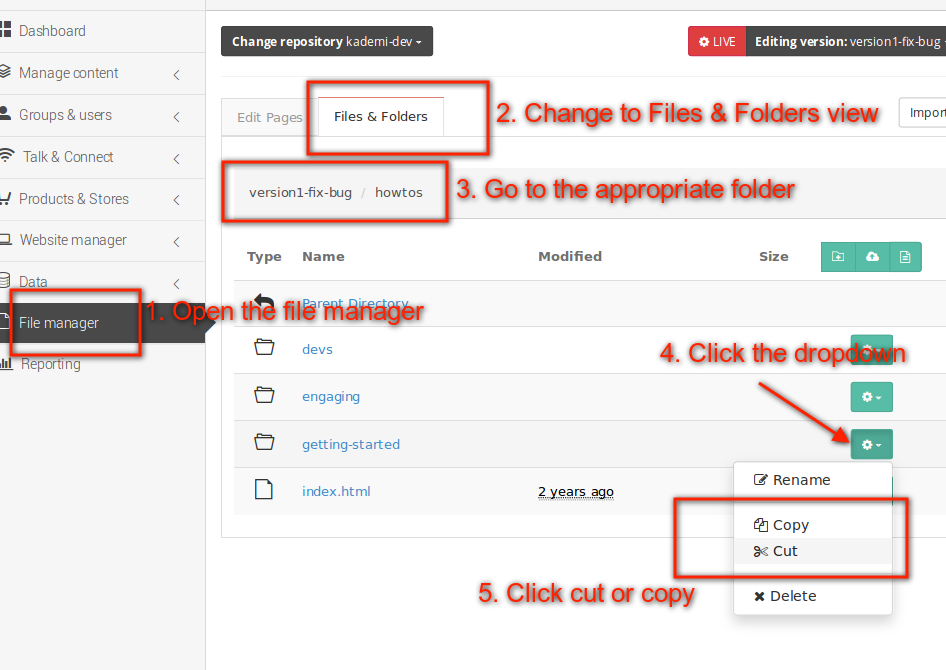
Next, go to the folder you want to copy or move to. You will notice there is a paste button enabled, because there is now something on the clipboard
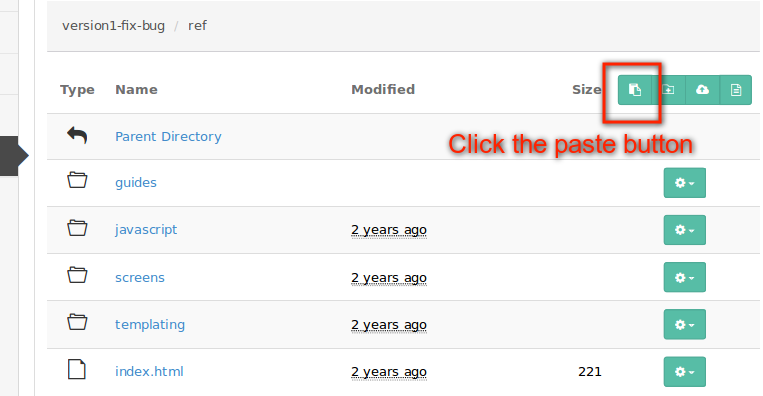
And the file or folder you have cut or copied will be inserted into this folder. If it has the same name as an existing resource a number will be appended to make its name unique. If you selected Cut then it will be removed from the original folder.